Canva is a well-known graphic design platform that facilitates both creation and collaboration on design projects. It provides two account options: Personal and Canva for Teams. Personal accounts are tailored for solo use, while Canva for Teams is structured for groups of two or more individuals to jointly work on designs.
How to Copy or Transfer Canva Designs & Projects.
Here’s a quick solution to copy or move Canva Projects from your Old team to your New team.
To transfer a design to a new team or account, the user must first select the design they wish to transfer. This can be done by navigating to the design in the user’s current account and selecting it.
First Step –
Go to Canva Dashboard > Open Projects
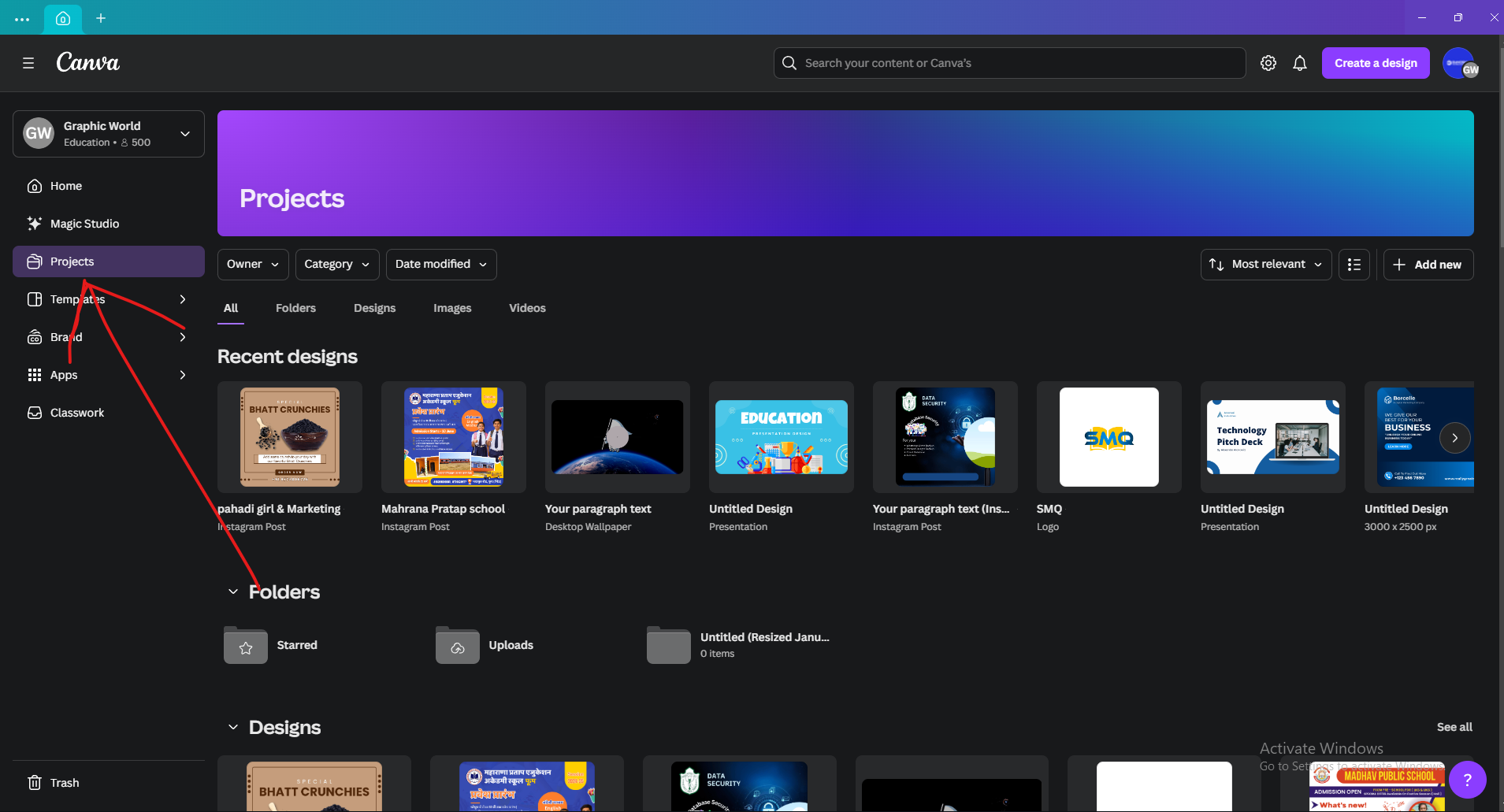
Second Step –
Go to Designs > Click on Three Dots, on The Design
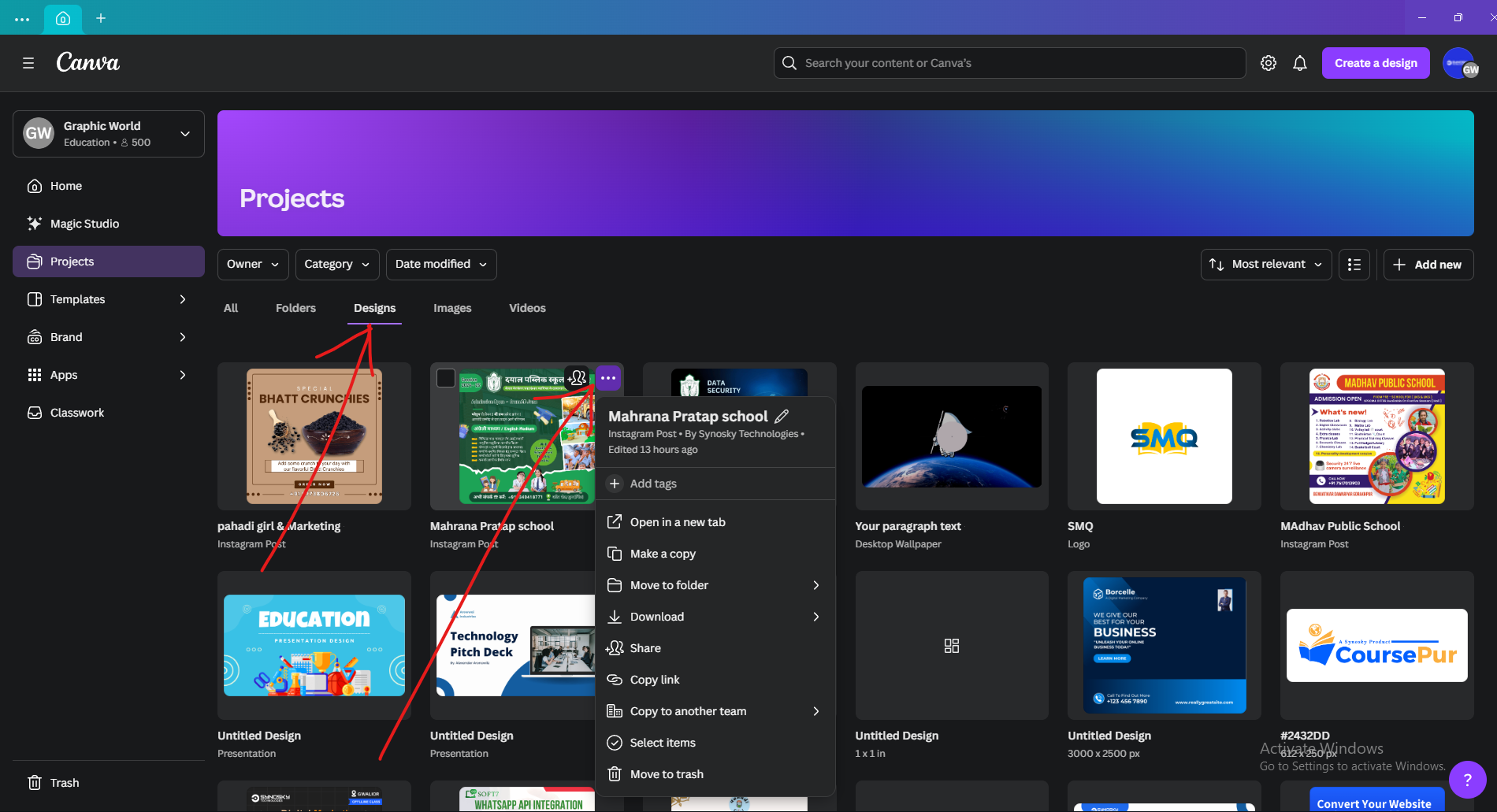
Third Step –
Click on “Copy to Another Team” > Select that “Team” and Done
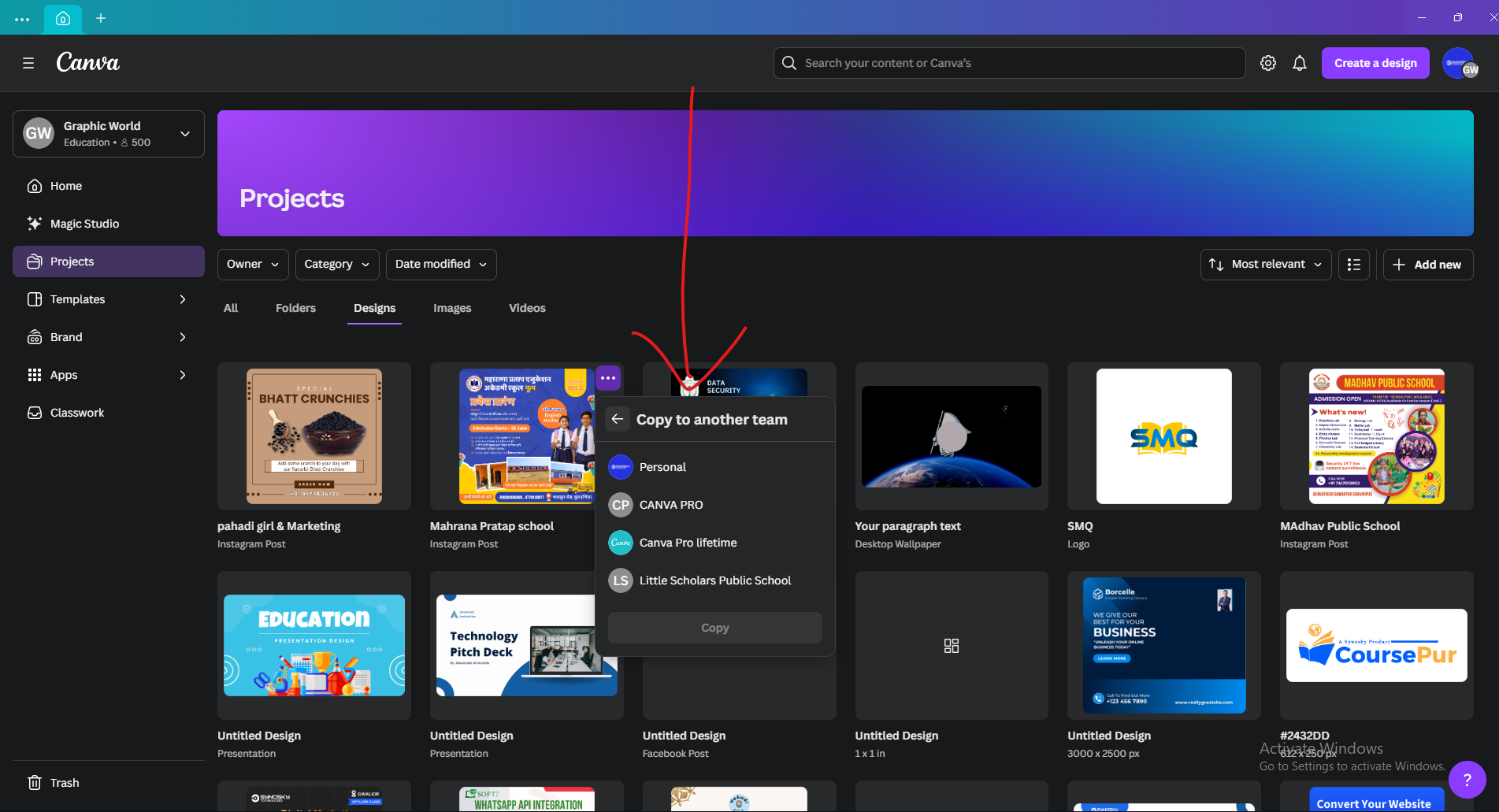
It’s Done,
Do the same Process for every design that you need to Copy!
Now Check your New Team to Edit and Use these Designs and Projects!
Watch on YouTube Video 👇👇
Thanks for Working with us! If you need any type of Support you can Mail us at support@synosky.com or in Clientarea.


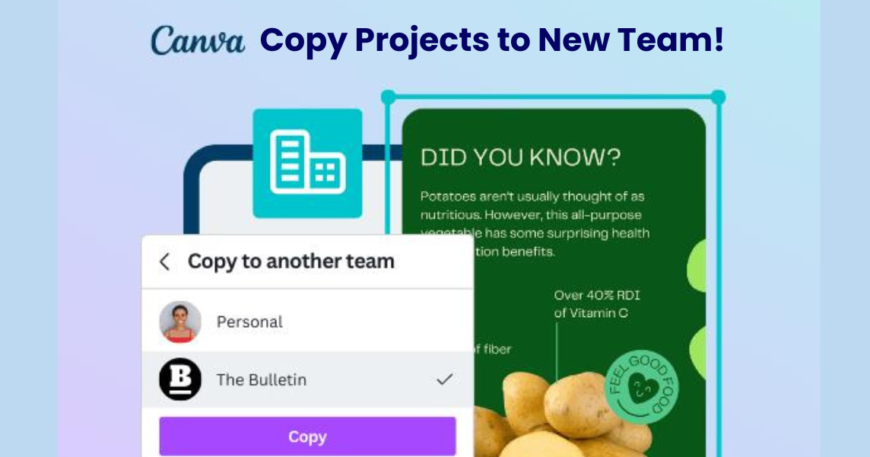



Comments (2)
Ashok
Thanks, I can transfer Canva Projects to another Team.
admin
Welcome sir